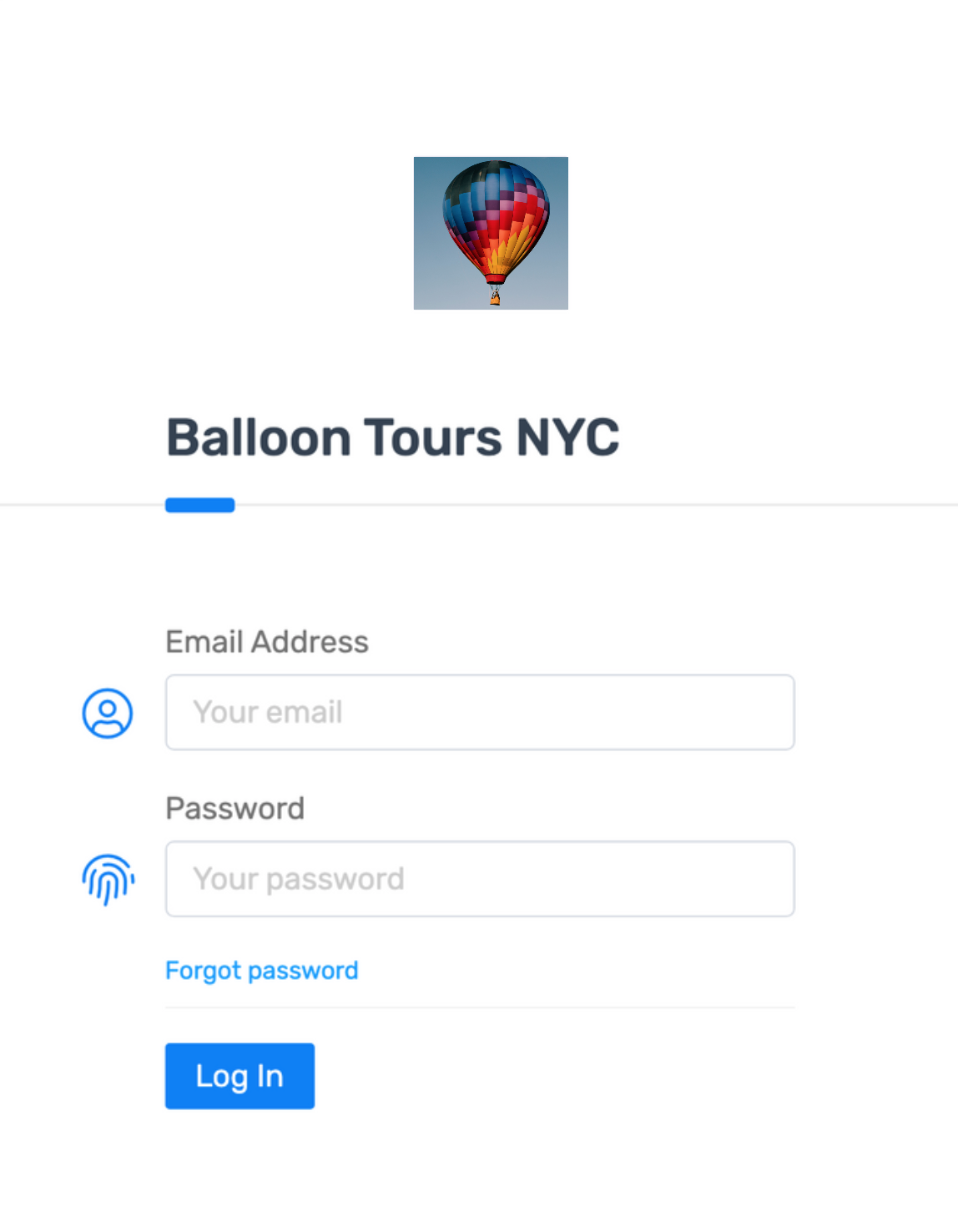Access all your bookings and manage your activities with ease by logging into your TripWorks account. With two convenient ways to log in, it's easier than ever to get started.
Option 1 | Use Your Direct URL
- Enter your login URL directly into a web browser. This is typically formatted as your-business-name.tripworks.com/login (e.g. balloon-tours-nyc.tripworks.com)
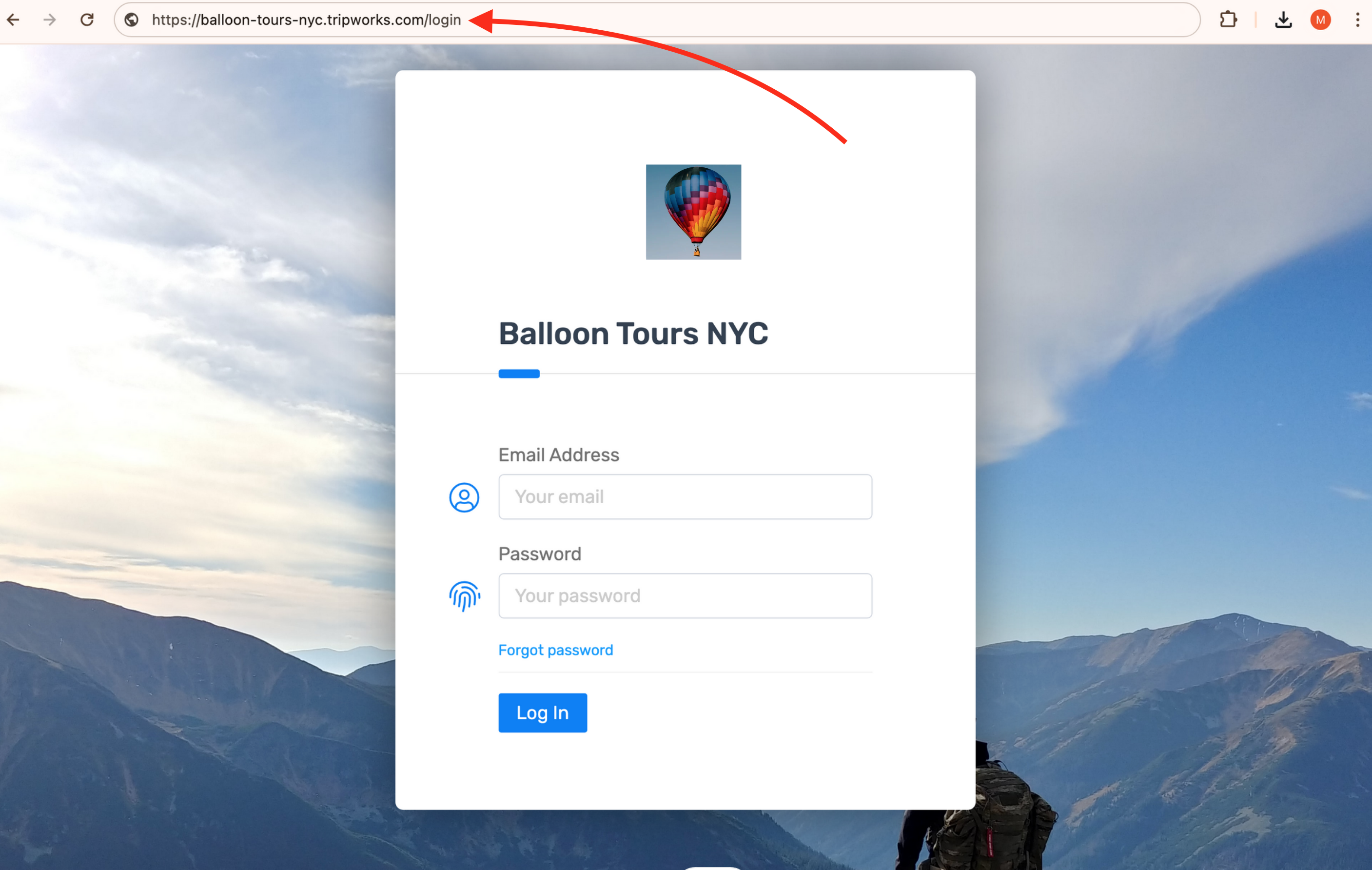
2. Enter your email address and password then select “Log In” to access your account
Option 2 | Log In Through The TripWorks Website
- From the TripWorks homepage, select the Log In link at the bottom of the page

2. On the next screen, enter your subdomain and select Next
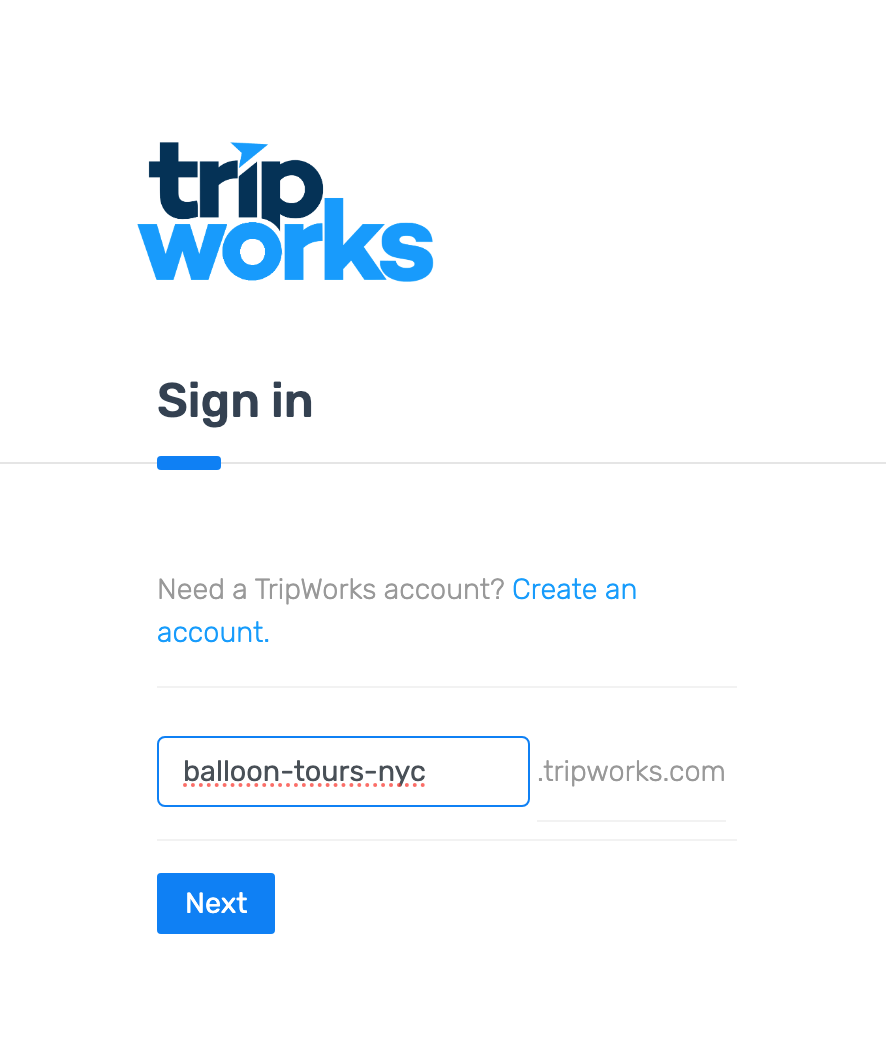
What is a subdomain?
Your subdomain reflects your company name. It serves as your exclusive account URL, assigned to you upon signing up with TripWorks. If your account name consists of multiple words, they will be connected with dashes.
If you're not sure what your sub domain is, contact for help.
3. Enter your email address and password then select “Log In” to access your account