Activity categories are designed to make your catalog even easier to navigate — for both your customers and your team. Enabled, this feature adds a Shop by Category option in both the booking widget and the dashboard so that, regardless of who is booking the trip, they can home in on the type of experience they're looking for with ease.

Set Up Experience Categories
- Select More > Discover More from the toolbar
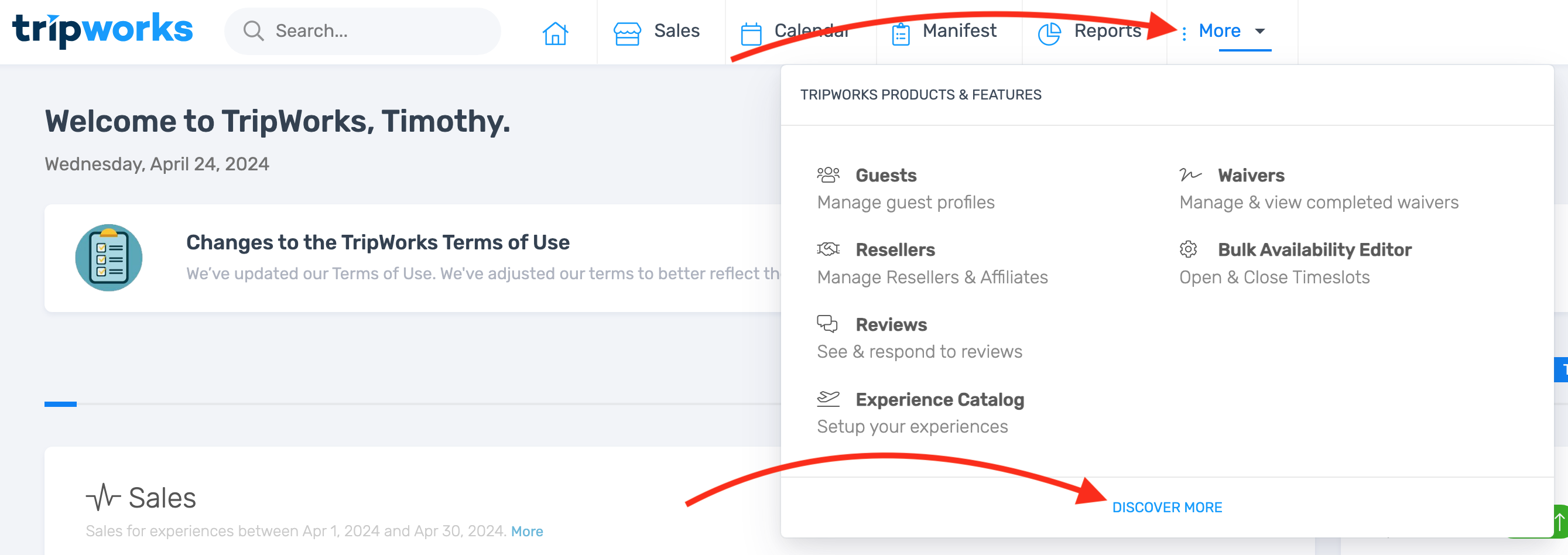
- Choose Activity Categories

- Choose the Create a Category button

- Give your category a concise but fitting name and headline. If you have a preference on the order in which this category appears in relation to your other experience categories, update the Position field. (For instance, if we wanted to rearrange our above-displayed categories so that Winter Activities appears first and Summer Activities appears second, we would set the Summer Activities Position field to "2" and set the Winter Activities Position field to "1.")

- If you want this category to be exclusively accessible to members of your team, select the Private: Only show to logged in users checkbox. (This comes in handy if, for instance, you create a category of promotional experiences that only your team is allowed to book.) If the checkbox is unchecked, the category will appear to customers from the booking widget, as well

- Select all of the experiences you want to appear in this category

- Choose Save