TripWorks allows seamless integration with various phone applications, giving you centralized access to customer call data directly in your dashboard. In this article, you’ll learn how to set up call integrations, view call details, and use coaching tips to improve both customer interactions and overall business performance.
Key Benefits
- Centralized data for easy management and analysis
- Insight into customer needs through detailed call tracking
- Enhanced training for staff through detailed call analysis and feedback
- Improved customer service with actionable feedback
Supported Call Integrations
TripWorks connects with multiple phone platforms, including:
- CallRail
- RingCentral
- Dialpad
- OpenPhone
- Vonage
- Kixie
Once connected, calls made through any of these platforms will automatically appear in your TripWorks account.
Setting Up Your Call Integration
- From the toolbar, go to More > Discover More

- Select “See more…” under the section titled Integrations
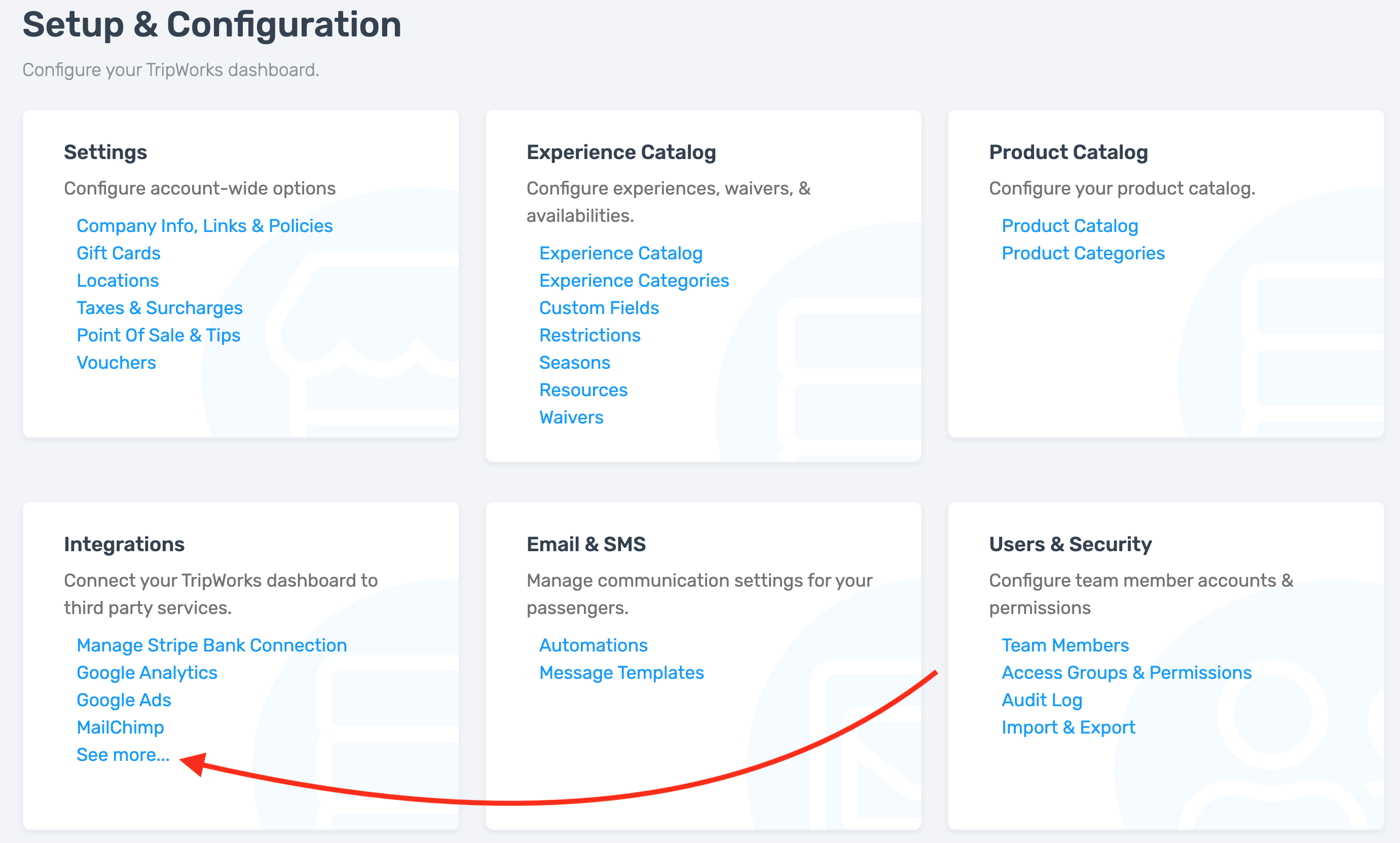
- Select your phone platform from the list provided and follow the instructions to complete the integration
Once integrated, any incoming call that matches a customer’s phone number will be synced to the associated trip in TripWorks.
Viewing Call Data
Within a Trip
- Open the relevant trip
- Select the Calls tab to view relevant call data

- Select Details

Viewing call details will display:
- Call transcript and recording
- Caller information (number, duration)
- Related trips
- Coaching Tips
- Business Tips
- Questions
- Customer’s location

From Your Call Dashboard
- From the toolbar, go to More > Calls

- Select any call to expand the details, listen to the recorded call, view the transcript, access insights, and more

Understanding Call Insights
Call data in TripWorks provides valuable insights that can help improve both individual team member performance and overall business operations. Here’s how these insights can benefit your team:
Coaching Tips
Coaching tips offer specific feedback to help your team members enhance their phone interactions with customers. These tips are designed to improve critical aspects such as:
- Tone: Encouraging a warm, professional tone that helps build rapport with customers
- Clarity: Ensuring that information is communicated clearly, reducing misunderstandings
- Upselling: Identifying opportunities where team members can introduce additional services or products, potentially increasing revenue
Business Tips
Business tips provide broader insights to help optimize your company’s operations based on trends observed in your call data. Some of the key areas these tips can address include:
- Website Enhancements: If callers frequently ask the same questions, it may indicate that adding more information to your website could reduce call volume and improve the customer experience
- Staffing Adjustments: Call patterns may suggest the need for more staff or extended business hours to better handle customer demand during peak times
- Resource Allocation: Insights into call activity can guide decisions about where to allocate resources, ensuring that your team is well-equipped to handle customer inquiries