There may be instances where your customers wish to pay separately or for multiple guests at a time. This experience is similar to when you dine at a restaurant - you might say to your server, "I'd like to pay my tab" or "I'll cover my tab and hers" and expect the server to seamlessly split the bill accordingly. The Tab Feature in TripWorks gives your customers the exact same option.

Paying the "tabs" of two travelers on the same trip
Enabling the Tab Feature
If you'd like to utilize the tab feature, you must first enable it inside your account.
- From the toolbar, select More > Discover More
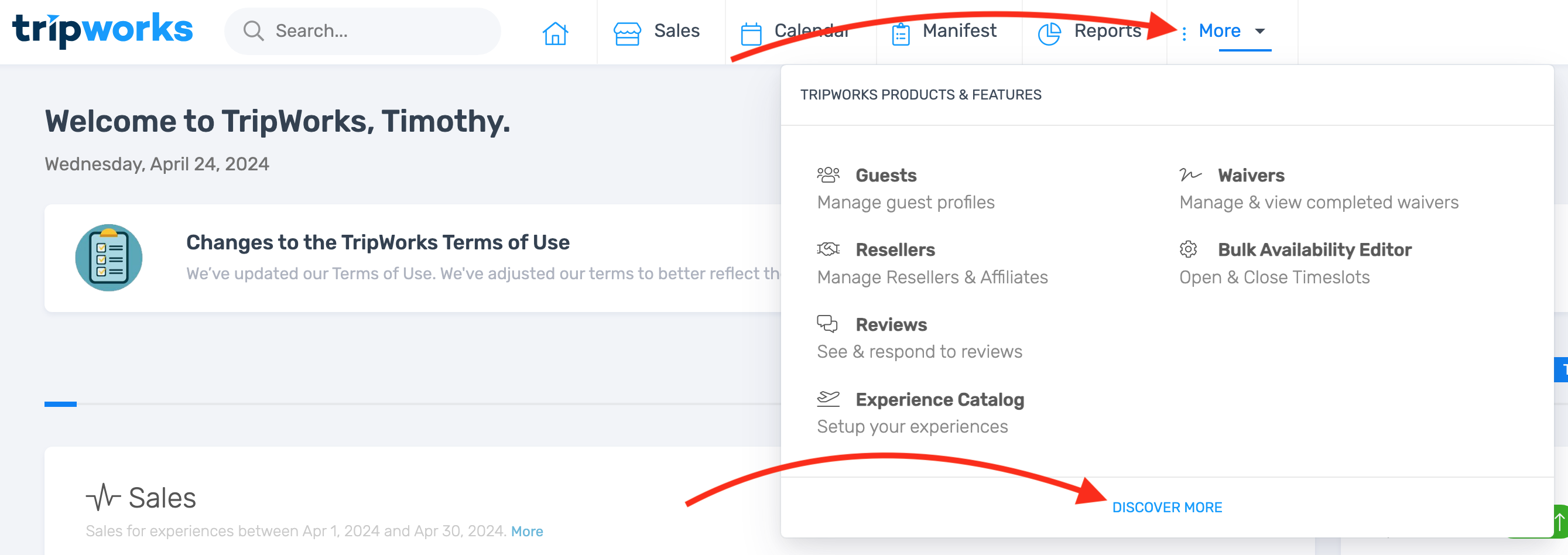
- Select Point Of Sale & Tips under the Settings section

- Check off the box next to Enable Tabs

- Select Save
How to Use the Tab Feature
- From the Trip View, select the checkboxes associated with the traveler(s) whose tabs are ready to be paid

- Select the Pay button

- Select the desired payment type

- Follow the corresponding prompts to complete the transaction, just as you would any time you Apply a Payment to a Trip.