Once your Product Catalog is built, you have the option to display your products as suggested purchases to e-commerce customers. For each product in your catalog, you may elect to display it as a suggested product for any, all, or none of the activities you offer.
Any suggested products you choose to associate with an activity will be visible to e-commerce customers as they complete the checkout process online.

How to Display Products as Suggested Purchases at Online Checkout
Step 1: Ensure Product Status is Live
- Select More > Discover More from the toolbar
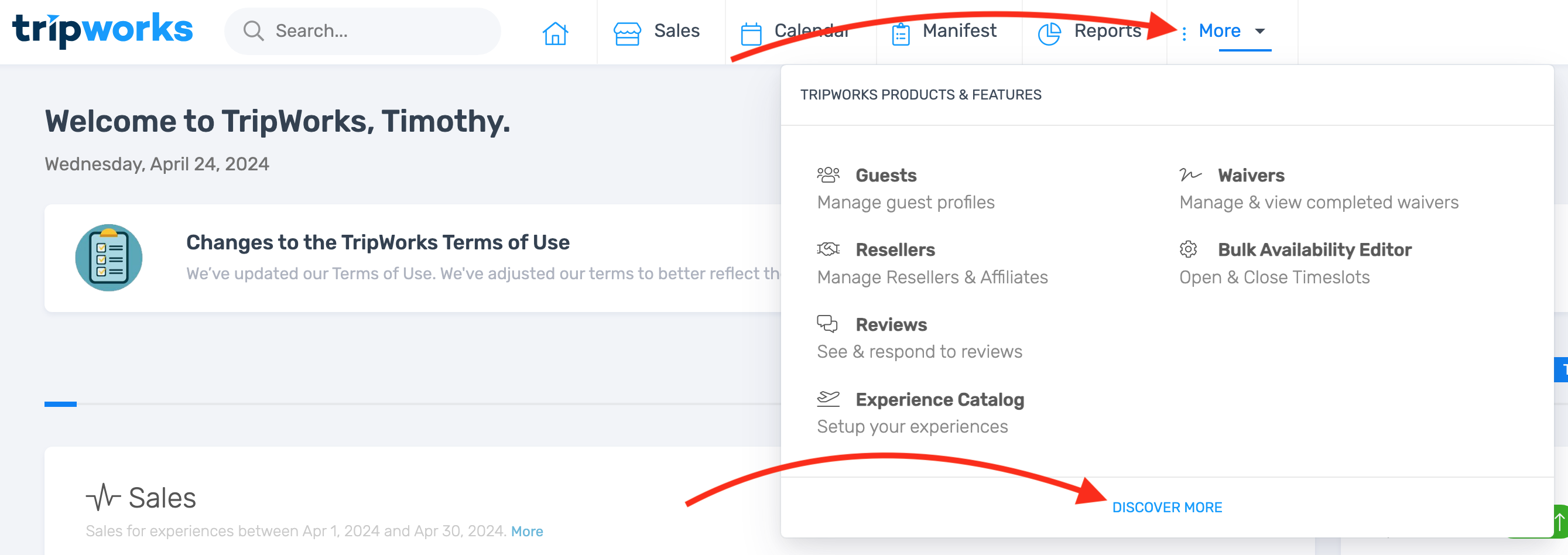
- Choose Product Catalog

- Choose the product you want to display as a suggested purchase
- Scroll down to ensure the Status field is set to Live

- Select Save button
Step 2: Associate Suggested Products with the Desired Activities
- Navigate to the desired activity by selecting More > Activity Catalog from the toolbar

- Choose the activity from the list
- Select Suggested from the sidebar menu

- Select the checkbox(es) next to the item(s) you want displayed as suggested products for this activity

- Under Availability, select whether or not you'd like to offer these products to the lead passenger or every passenger on the trip. For example, you may offer a bucket of bait for the entire boat, whereas a t-shirt may be offered per passenger on the trip.

How Suggested Products Appear on E-Commerce
The items you've selected will now appear as suggested products for e-commerce customers as they book this activity online
