Booking links are handy widgets for promoting your catalog through your website, advertisements, marketing emails, and more. This article illustrates how to create a booking link that points users to the desired place within your Activity Catalog.

Video Walkthrough
How to Create a Booking Link
- Select More > Discover More from the toolbar
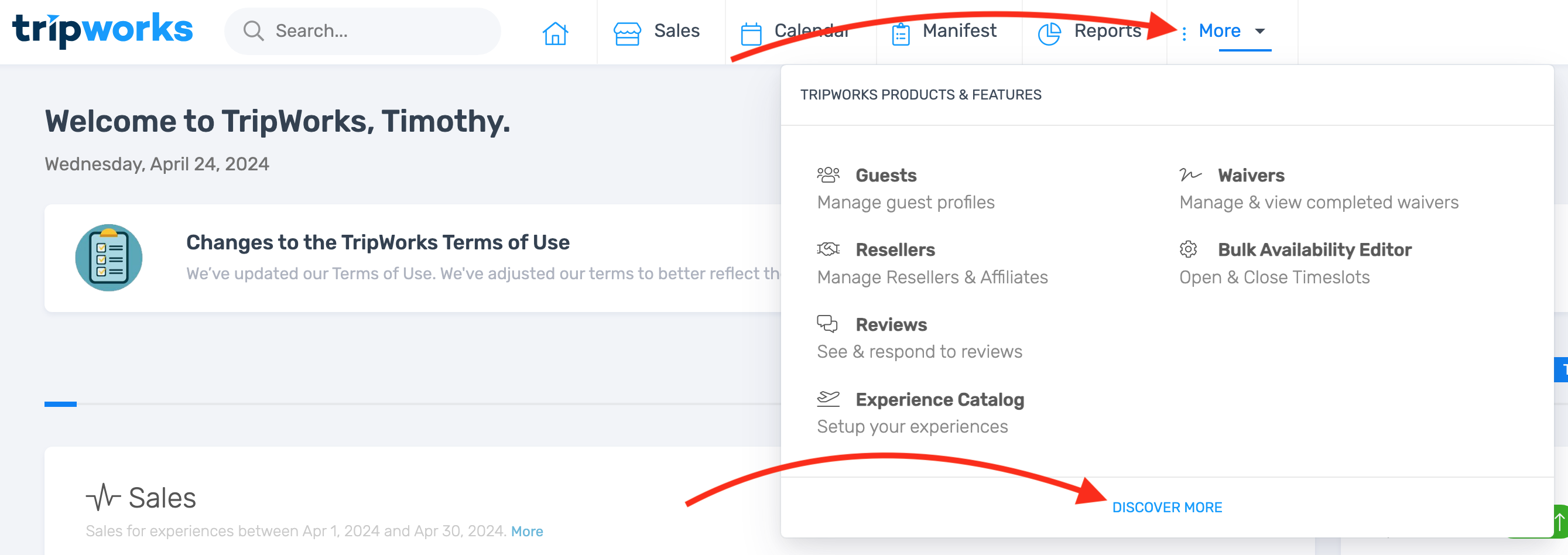
- Choose the Create a Widget link

- Choose the "Create a URL link" option

- Adjust the settings in the Choose Link Options section to customize the functionality of your booking link. Watch the above video for more information about these various settings.

How to Install the Booking Link
- Select Copy to Clipboard, then paste the link into the desired places for your marketing and promotional efforts

↓
